Today I’m delighted to announce the release of WP Flipclock 1.6!
This plugin introduces a new feature, requested by a couple of users.
Hide Labels On Timed Countdowns/Countups
The brand new feature basically hides the labels above the clock items, so if you want to keep your clock looking clean, you simply need to add the “hidelabel” attribute to the [flipclock] shortcode to hide the labels like below.
A word of warning there is no real way to differentiate between the different clocks. As a result, you cannot have different clocks with different labels on the same page. This is an issue with the flipclock.js, which isn’t supported by me. If you would like a way to show different labels on different clocks on the same page, please submit a request to Flipclock.js’ Github.
Use WP Flipclock as a Clock!
Another feature added is two separate variables added to the face attribute. 24h displays a 24 hour clock, and 12h displays a 12 hour clock.
Downloads
To download the latest version of the plugin, please click the link below:-
Keep Upto Date
Finally, to keep upto date with the plugin, please check out the Github issues for a possible future roadmap of the plugin, or subscribe to the mailing list below.



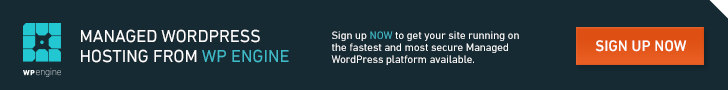
Comments
Comments are closed.