We’re a few weeks into the New Year already, and already there has been some interesting developments in the WordPress world. We’ve already had one release (4.4.1), which was released early last week, however still people are generally getting back into the rhythm on what to do in 2016.
As such, I’d recommend to use this time to prepare to make 2016 easier, and you can focus on what is important, and make your blogging more efficient. Here are 3 things to do in 2016.
Look At Your Google Analytics
The first thing I recommend you do is to look at your Google Analytics stats for 2015. Spend an hour or two to use this to plan your marketing efforts for 2016. Think of these questions:-
- Which pages are most popular (in terms of traffic).
- Which pages get the best traffic? As in time spent on the page.
- And (most importantly) which pages are converting?
Use this to find out what is popular on your site, and use those posts and pages to help your marketing efforts:-
- Build links to your best converting pages.
- Link from your most popular pages to relevant pages.
If you’re not taking advantage of conversion tracking, then I recommend you set it up. If you are using WordPress I recommend the Yoast Google Analytics eCommerce Tracking to set this up.
Furthermore, if you have never begun to think about building campaigns to help track your marketing efforts, I recommend you start doing so. Here is how to track your WordPress Plugins using Google Analytics.
Begin To Automate Your Marketing
Speaking of marketing. Have you thought about automating your marketing? This could be a huge growth area in 2016, as people and services will sprout up to help you on this.
If you’re not at least automating something, you are wasting time. Here’s how you can use Buffer, Remember the Milk & IFTTT to improve your blog marketing.
Improve Your Maintenance
Finally, you should be able to automate some of your small updates of WordPress. If you don’t have automatic updates switched on, switch them on. Finally, if you run more than one site, you can use something like WP Remote to remotely update your plugins and themes on multiple sites quickly and easily.
Also, if you don’t have backups switched on, come up with a backup strategy. I use BackWPUp to automate my backups to dropbox.
So those are 3 ideas on how to improve your blogging life in 2016. What are you doing to improve your blogging experience this year? Leave your ideas in the comments!


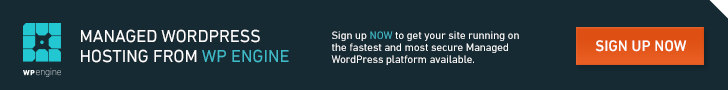
Comments
Polite Disclaimer: I am welcome, open and willing for corrections to be shared in the comments (with corrections being added to posts and credited), and the comments field should be used to promote discussion and make this post better. I do not know everything and if anybody finds a better way to do something, then by all means please share it below.
However, I'm unable to offer support to posts. The reason being is that WordPress has tens of thousands of plugins and millions of themes. As such, finding out exactly why code doesn't work with your setup is a long process. If you wish for me to look at your code, please use the priority support area.
Comments asking support will be left on the site, but there is no guarantee of answer.
Comments are closed.