Yeah, I know. It’s March. We’re about 4 months out from Black Friday 2016, so why am I writing a Black Friday article now? Well, over the festive break I looked at the stats from the Black Friday sale I had both here as well as on WP Email Capture, and I think my strategy for 2016’s Black Friday, worked.
It took 2 years to refine it, so without further ado, here’s what I made sure I did for my Black Friday sale, and rough timescales for each.
Right Now – Get Your Tracking Set Up
If you’re selling WordPress products, and you haven’t got any form of tracking set up, what are you waiting for? You are missing out on valuable insights if you don’t.
At the very least, you should set up the following:-
- Google Analytics (Monster Insights, preferably the Pro Version).
- Google Webmaster Tools
- Email Capturing (such as WP Email Capture)
This can give you a great idea where people are coming from, and – most importantly – which convert. If you are armed with this data you can make informed decisions.
Also, from my 5 years of plugin development and marketing, having an email list is probably the best converting method of marketing I have, so make sure you’re capturing interested parties details.
1 Month before – Set up the discount code
So, the first thing you should do is set up the discount code. And set it to go straight away. Why is this? Well often bloggers will put your offer live a few days before Black Friday, so it’s a good thing to have your coupon working. These sales are 90% new customers, rather than current users upgrading, so you want to make sure that the onboarding experience is great.
3 Weeks before – Build a Cheat Sheet
So, what usually happens is that if you’re a member of an exclusive club (such as Post Status or AWP on Facebook), is that request to be added to lists. These usually take a simple form (such as a Google Doc or a Gravity Form), and you could be filling out a fair few over the next few weeks.
You need to be the most prepared for it.
What I like to do is set up a Google Doc with all the offers I’m running. I usually run one on WP Taxi Me Premium and one on WP Email Capture. This will contain details about the offer so I can quickly and easily copy and paste them into forms. Examples of what I include are the following:-
- Product Name
- Product Description
- Product URL
- Offer Description (such as 25% off)
- Coupon Code
- Offer Start Date
- Offer End Date
- Affiliate Link URL (if you have an affiliate programme)
That should cover most fields on these forms.
2 Weeks Before – Approach Targeted Websites with Exclusive Deals
You may know who the big players are in your niche. You may also see a few sites offer promotion for exclusive deals. You may also have data on last year’s campaign so you can approach those sites that converted.
Rather than submit using the cheat sheet, approach these sites directly, offer an exclusive deal (5-10% on top of previous) with an exclusive coupon code tailored to the site. I’d also push them to your Affiliate Link URL to encourage them to sign up to your affiliate programme. Maybe – if you have time – provide a custom graphic (using something like Pablo if you are like me and cannot draw for toffee), but be sure to name check the company.
1-2 Weeks Before – Submit Submit Submit!
About 2 to 3 weeks before the start of Black Friday, many sites will start posting their deal posts out there. So this point you will start submitting to them using your cheat sheet. Speed is of the essence here: the quicker you submit, the higher up the list you appear. Also it could be an idea to search relevant Google Searches (such as “Black Friday WordPress deals“), to see who has already started posting articles.
1 Week Before – Test Your Checkout and Coupon Codes!
Absolutely crucial, but there was a reason I didn’t write this blog post last year. Please check your checkout and coupon codes.
Last year I didn’t check this, and my checkout was cached. And I had the wrong coupon code.
As such, I lost customers. Yeah it took 2 minutes to fix, but it would have been two minutes to check.
Go through your checkout process, with your coupon code, and make sure it all works. Just so you can sleep at night!
Black Friday – Send Out A Targeted Email
So on Black Friday, now it is when you market to your email list.
You should have a list of people who are interested in your products, and hopefully you’ve been sending them useful stuff (if not, read my guide on how to warm up an email list on WP Email Capture), so dropping them an email here does seem to work.
I find just having one email focussed on your black friday sale does seem to work here. It generally gets a lot of clicks, and you can use your cheat sheet as a great start for what to include. Be sure to directly link to two places:-
- Your product detail page.
- Your direct checkout link.
To the best of my knowledge, you cannot apply a coupon code via URL in Easy Digital Downloads (though if you can, feel free to share) Update: you can! as Scott DeLuzio wrote in the comments:-
You mentioned not being able to use a discount code in the URL for Easy Digital Downloads but you can!
You can usehttp://example.com/page-to-link-to/?discount=CODE
The code is stored so it doesn’t have to remain in the URL to be used at checkout.
The goal is to get people checking out as quickly as possible. Proof read it, proof read it again, and hit send.

Cyber Monday – Send Out (Another) Targeted Email
Here’s the thing, people get bombarded with offers on Black Friday, but less so later in the holiday period, so on Cyber Monday, be sure to repeat your email.
You can segment it if you like, so to those who opened the previous email, or clicked on the links, you can send things just to them, but what you should do is make sure you spell out when the offer ends. It helps create urgency and can aid conversions.
Wednesday After Cyber Monday – End Your Deal
All good things must come to an end, so be sure to end your deal softly on Wednesday after Cyber Monday.
It’s up to you how strict you are, I’ve had people come up to me 24 or 48 hours after the deal is ended and asking for a discount. I’ve often still honoured the discount (though often using a separate coupon code – quickly created for the user, for tracking purposes), but that’s entirely up to you..
1 Week After – Analyse Data, Identify Successes & Failures
After the dust has settled, you should spend some time analysing your data. This will help you get a head start on the next year. Be sure to check the following:-
- Coupon usage rate – did any of the special coupons get used?
- Google Analytics Conversion rate – Where did people come from that converted?
- Which sites sent you traffic and where were you located on the list?
- Which sites converted in non sales ways (such as sign up to your newsletters) and where did they come from?
- Which sites didn’t convert?
Use this to build your strategy. Promote and relegate sites based on that data to your main targets or one using your cheat sheet.
And that seemed to work for me! I had approximately 45% more sales and about 250% more traffic compared to non-Black Friday over my sites, so there’s definitely room for improvement. Have you got any tips? If so, please leave them in the comments below!
Freebie! Download My Cheat Sheet
I’ve tidied up my cheat sheet available to download. I used this cheat sheet for the last 2 years, this will help you:-
- Track your plugin campaigns.
- Allow easy copy & paste from your spreadsheet to your form.
- Identify custom campaigns that worked well.
- Identify poor performing sites.
All in all, it will make your Black Friday campaigns a lot more efficient!
This download is stored in my growing library of scripts and spreadsheets. To download this, please subscribe to my newsletter
How To Use the Cheat Sheet
The spreadsheet is split inbetween two sheets. The first you fill out details of your plugins, ebooks or themes.
- Fill in All Your Plugin/Theme Details Below with their Black Friday Campaigns on the first page of the spreadsheet (entitled “Details”).
- Go to the second page of the spreadsheet (entitled Black Friday 2017) and fill out all the sites you have promoted your campaign to (Column A to F).
- Run your campaign!
- After the campaign is over, open Google Analytics and fill in your data (Column G to J in the “Black Friday 2017”) sheet.
- Duplicate the “Black Friday 2017” sheet for 2018…2019…etc.
If you find this useful, please feel free to share it far and wide!


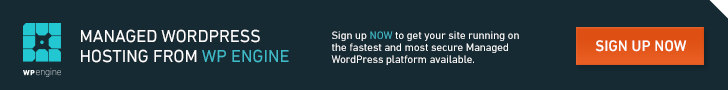
You mentioned not being able to use a discount code in the URL for Easy Digital Downloads but you can!
March 8, 2017 at 4:38 pmYou can use http://example.com/page-to-link-to/?discount=CODE
The code is stored so it doesn’t have to remain in the URL to be used at checkout.
Thank you Scott! :)
March 8, 2017 at 9:08 pmThanks for sharing. Just bookmarked this post for my plugin :)
March 9, 2017 at 1:57 am