One of the major sources of traffic to blog posts is social media, but like anything, it needs a clear and coherent strategy for it to work. However, if you are a small, one man band, it can be daunting to begin with to manage not only your blog, but also your Facebook or Twitter Profile. However, spending a small amount of time coming up with a strategy, as well as using automation to take away some of the heavy lifting, you can quite easily Reurpose your Blog Posts onto Social Media. This guide will show you how I do it.
Begin With Buffer
To begin with, I’d start by looking at where you have had a bit of success so far with your social media. Surely you’ve dabbled in some social media accounts, maybe a Twitter account, or maybe even Instagram. But whatever you’ve looked at, sign up to Buffer.
Buffer will allow you to quite easily buffer (no pun intended) marketing messages for your content. If you commit to this, please don’t constantly promote your own stuff as you will end up annoying your followers – people who would be reading your stuff! However you can automate your own content. I’d recommend checking out my guide on using Remember the Milk and IFTTT to improve your blog marketing, as that’s a great place to start.
Follow with a Synopsys
Do you use RSS emails for your newsletter? Stop it, stop it right now. You should not use RSS for your E-Mail List, as you have very little in the way of control and it looks cheap. However what I would do is spend just a little bit of time to write a synopsis of your posts. That way you can control the message. Have a look at the Winwar Media Newsletters for how I do this. After publication, maybe one or two weeks after release, re-read your blog post and then write a short synopsis on your blog post. Use this for your newsletters.
Finish Off With Facebook
Taking the synopsis created in the previous step, what I do is share the synopsis on Facebook, with a link somewhere to the main blog post. I do this by using Pablo to create an image and include in the image description the synopsis as well as a link to the blog post. If it is initially successful, I will boost the blog post using Facebook ads.
Anyway, that’s how a repurpose my blog posts onto Social Media, how about you? Please share your tips in the comments!


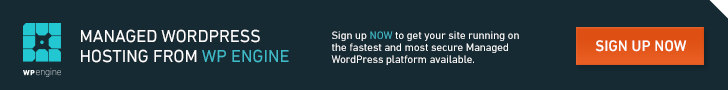
Comments
Polite Disclaimer: I am welcome, open and willing for corrections to be shared in the comments (with corrections being added to posts and credited), and the comments field should be used to promote discussion and make this post better. I do not know everything and if anybody finds a better way to do something, then by all means please share it below.
However, I'm unable to offer support to posts. The reason being is that WordPress has tens of thousands of plugins and millions of themes. As such, finding out exactly why code doesn't work with your setup is a long process. If you wish for me to look at your code, please use the priority support area.
Comments asking support will be left on the site, but there is no guarantee of answer.
Comments are closed.