Today I’m delighted to announce the release of WP Taxi Me Free 2.4 & WP Taxi Me Premium 2.4!
This version improves a feature in the free version, and expands on Lyft integration in the premium version.
Improved Debug Mode
I’ve improved the debug mode in the free version. The debug version now returns a comment on the page, hidden from view, that will show you the API return.

None of the data is personally identifiable from testing, so thought this was a useful feature to have. I’m monitoring it’s results though so if it becomes unmanageable, then I’ll review this feature.
Of course, if debug mode is switched off, then it will be hidden from view.
Premium Feature – Latitude & Longitude Locations for Lyft
I’ve added an ability to specify a destination for Lyft buttons using a latitude & longitude address, as opposed to using an address. This is useful if you’re avoiding using API calls to geolocation services.
To use this, you must be using the new button (find out how to set it up here), and add the following to the shortcode:-
- lat – The latitude of the location you wish the taxi to go to.
- lng – The longitude of the location you wish the taxi to go to.
So to get a lyft to Times Square in New York, with a large, pink button, use this shortcode:-
[lyft-button name="Times Square" lat="40.759010" lng="-73.984474" colour="hot-pink" size="medium"]I’ve also in this release fixed a bunch of bugs with the Lyft button.
Download WP Taxi Me 2.4 Today
To download WP Taxi Me 2.4, please click on the button below.
Upgrade to WP Taxi Me Premium
Those with a valid licence can upgrade to WP Taxi Me Premium 2.4 for free. If you don’t have a valid licence you can upgrade for £15 here.
Keep Upto Date
To get updates on WP Taxi Me as well as all our other plugins and sites, please subscribe to our mailing list below.

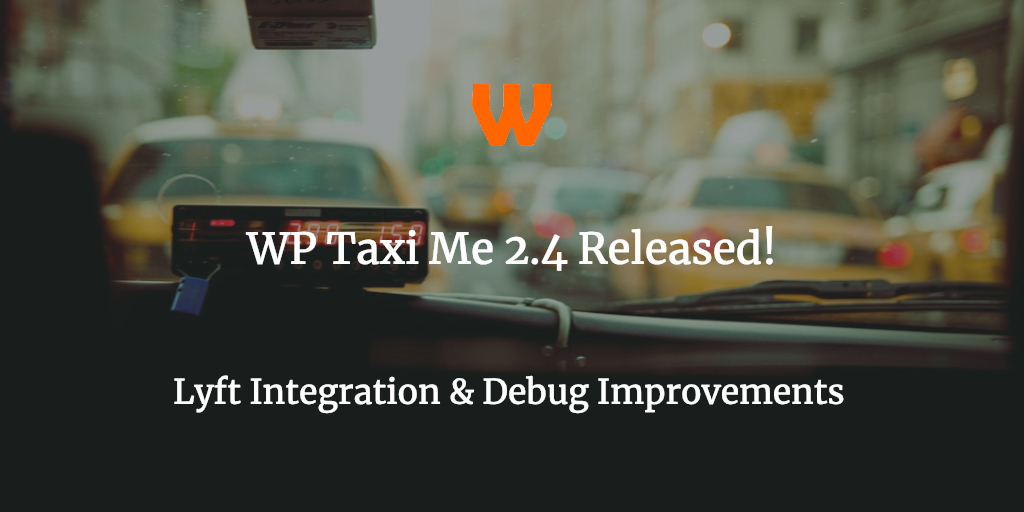

Comments
Comments are closed.